Microsoft president Brad Smith who is in India spoke with the media in a meeting. He revealed that Microsoft is currently working with the Indian govement to link Skype with the Aadhar database so that it can be used to make authenticated calls with govement institutions and others.
“We have been pursuing work, initially on a pilot basis, to use this specific technology and integrate it with Skype. We see Skype evolving in a way that will enable someone at home to authenticate themselves with using that ID system with a fingerprint or iris scan and then communicate with someone on the other end, maybe even a govement agency, which will know that person is the same as he or she is claiming to be,” Smith said, adding that this will enable people to testify in a govement proceeding or get a licence.
The kind of convenience this can bring to people’s lives will be significant, he said, adding how you will not need to travel long distances for many requirements and will be able to do things in front of a computer.
Brad Smith also spoke about open source software, Microsoft’s data centers in India and more. Read it from the source link below.